5ireChain Explorer
Welcome to 5ireScan, your go-to blockchain explorer for the 5ireChain network. This guide is here to walk you through all the features of 5ireScan, making it easier for you to dive into and analyze everything happening on 5ireChain.
Getting Started
What is 5ireScan?
5ireScan is a powerful block explorer and analytics platform specifically for the 5ireChain network, allowing you to dig into transactions, blocks, wallet addresses, smart contracts, and other activities happening on 5ireChain.
Think of it as a search engine that gives you detailed insights, starting from the very first block all the way to the latest updates. With 5ireScan, you can explore:
- Specific blocks
- Public wallet addresses
- Deployed contracts
- Transactions
- Nodes running on 5ireChain (validator, full nodes, archive, lite)
Accessing 5ireScan
To get started, just head over to the 5ireScan website. You can explore most features even without an account.
Navigating the Dashboard
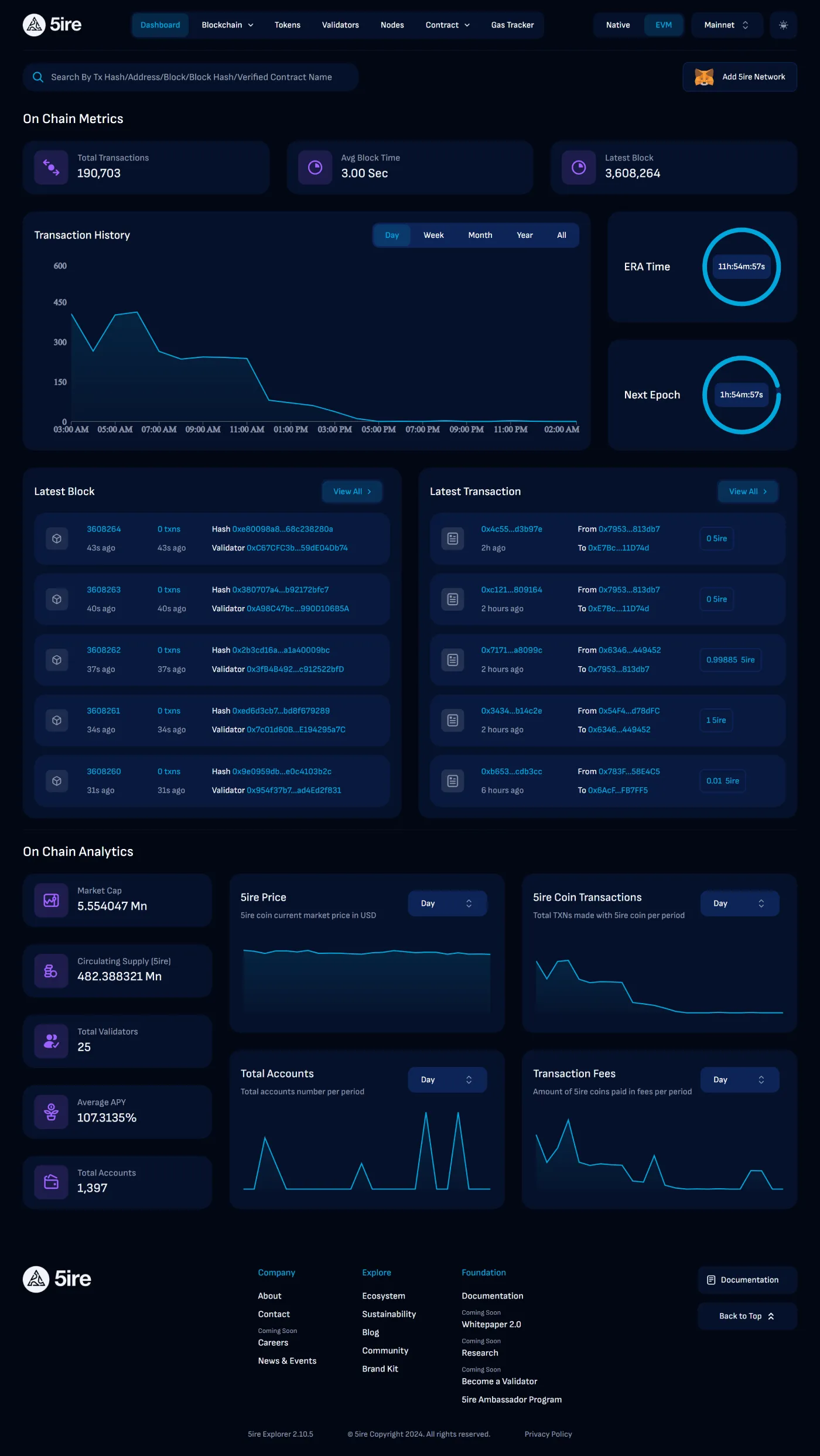
Search

Use the search bar at the top of the page to enter a transaction hash, wallet address, block number, token address or contract address.
Navigation Menu
At the top, you’ll find the navigation bar that helps you easily get around:
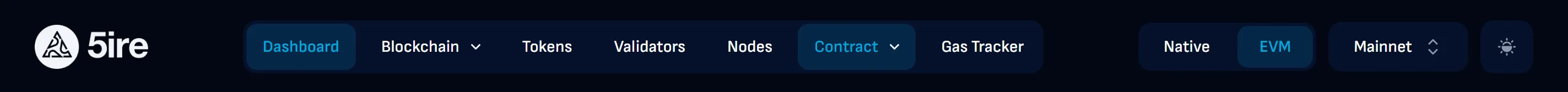
- Dashboard: View the main dashboard.
- Blockchain: Dive into blocks, transactions, and analytics.
- Tokens: Explore all tokens deployed on the 5ireChain network.
- Validators: Check out all the validator participants on 5ireChain.
- Nodes: Get info on all the nodes running across the globe.
- Contract: Access contracts, detailed transactions, and also verify them.
- Gas Tracker: Track 5ireChain gas prices in real-time with 5ire Gas Tracker.
Side Switch
In the top-left corner, there’s a dropdown where you can seamlessly switch between the Native and EVM chains.

On-Chain Metrics
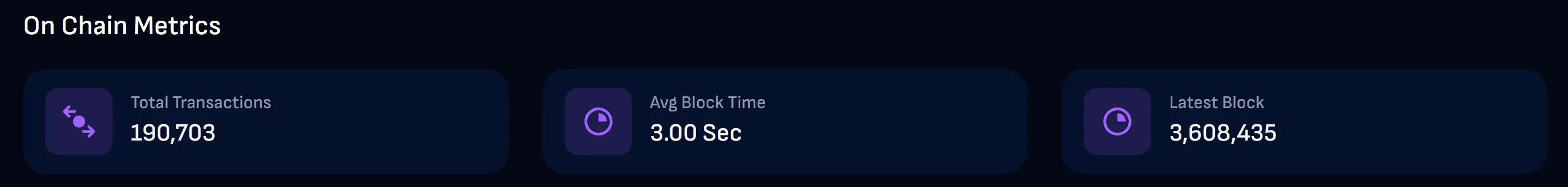
- Total Transactions: Shows you the total number of transactions that have happened on the blockchain since it all began.
- Average Block Time: This real-time metric calculates and displays how long it typically takes to create each block, giving you insights into the network’s efficiency.
- Latest Block: You can always view the most recent block generated on the blockchain, updated in real-time for the most accurate data.
Transaction History
Here, you’ll find a visually intuitive line graph that presents transaction history across various time frames—day, week, month, year, or all-time.
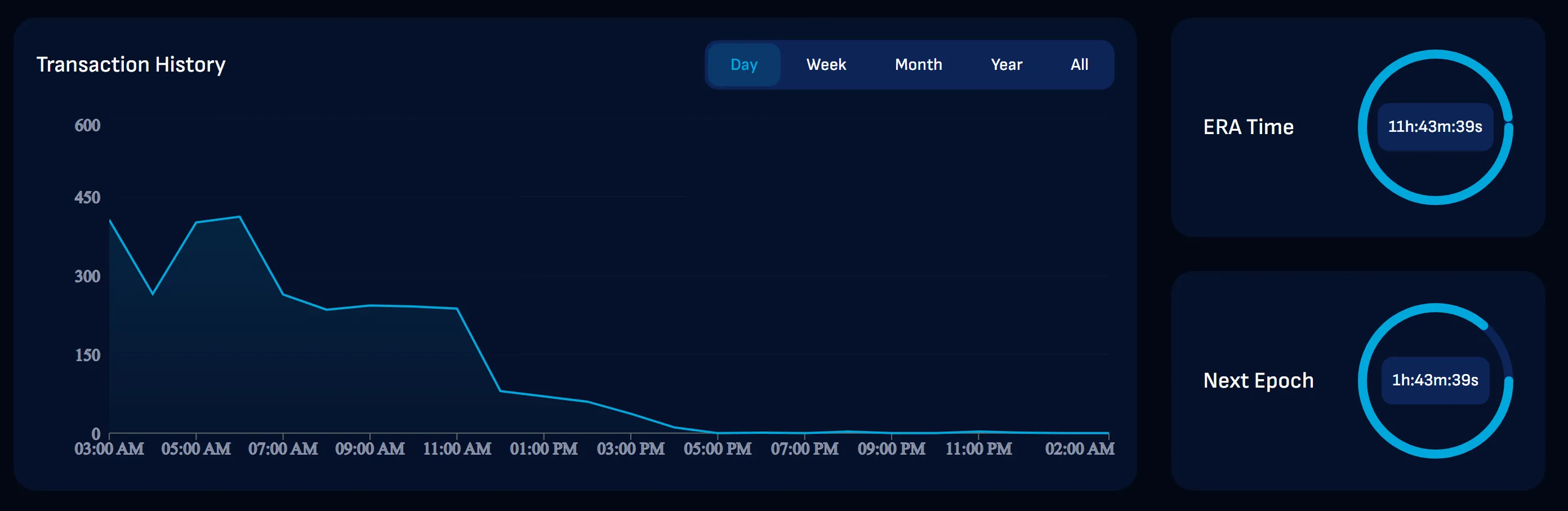
- ERA Time: An era is a 12-hour period during which a specific set of active validators are chosen to validate blocks on the 5ireChain mainnet. At the end of each era, rewards are calculated and ready to be distributed to validators and nominators.
- Next EPOCH: Each era consists of six epochs (or sessions), each lasting 2 hours. During the last epoch, the set of active validators for the next era is elected.
Analytics
The Analytics section offers a deep dive into market information for the 5ire coin and key stats about the 5ireChain.
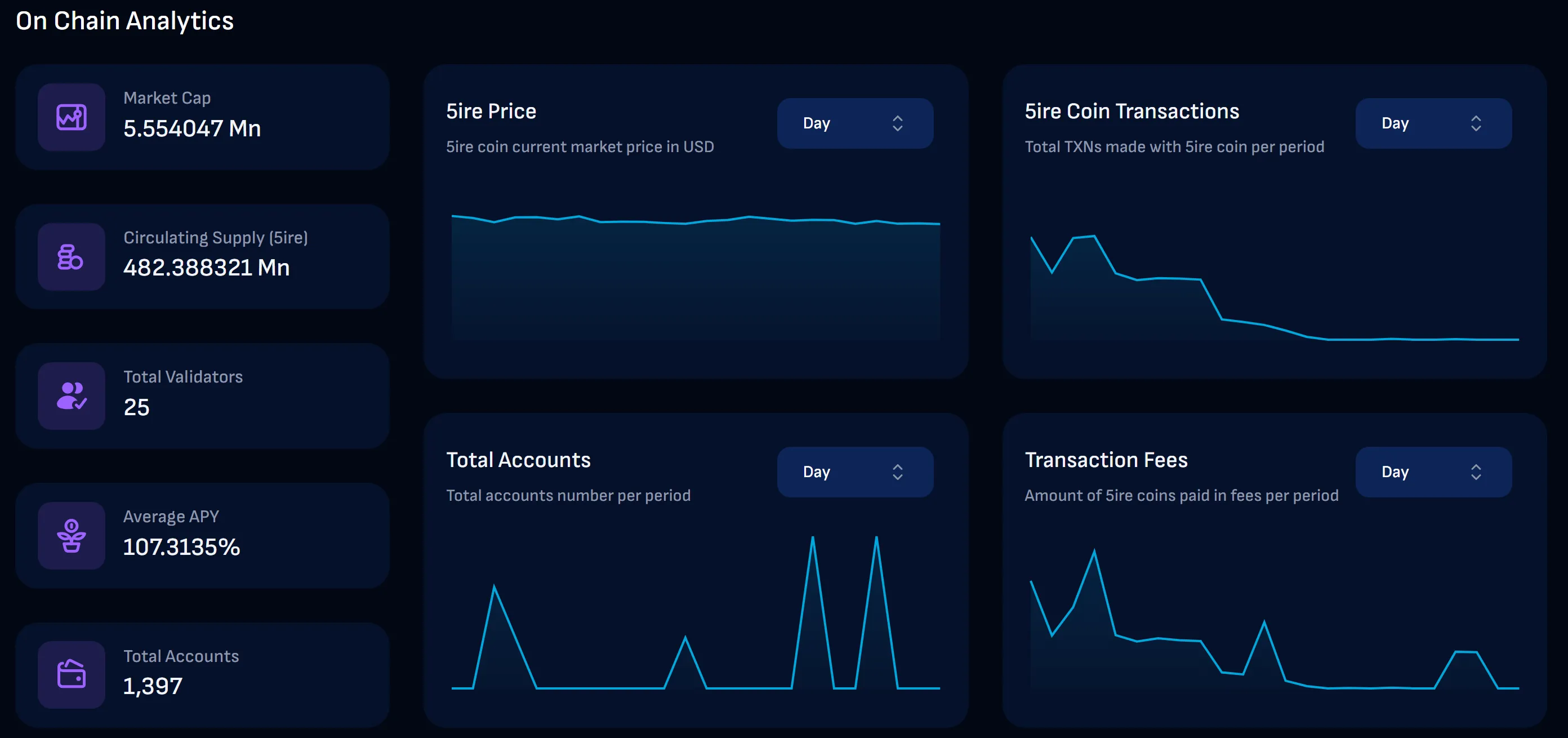
- 5ire Price: The current price of the 5ire coin.
- Market Cap: The total market capitalization of the 5ire coin, calculated by multiplying the 5ire Price and the Circulating Supply of 5ire coins.
- Total Validators: The number of validators connected to the network.
- Latest Blocks: The most recent validated block on the 5ireChain network.
- Average APR: The annual percentage rate of return that validators can earn by staking their 5ire coins.
Viewing Transactions
To view transaction details, simply enter a transaction hash in the search bar or click on the “blockchain” dropdown and select the transaction option. This will display all transactions on the 5ireChain blockchain, whether it’s transfers, contracts deployed, or contracts executed. You’ll see a summary and the total transaction count.
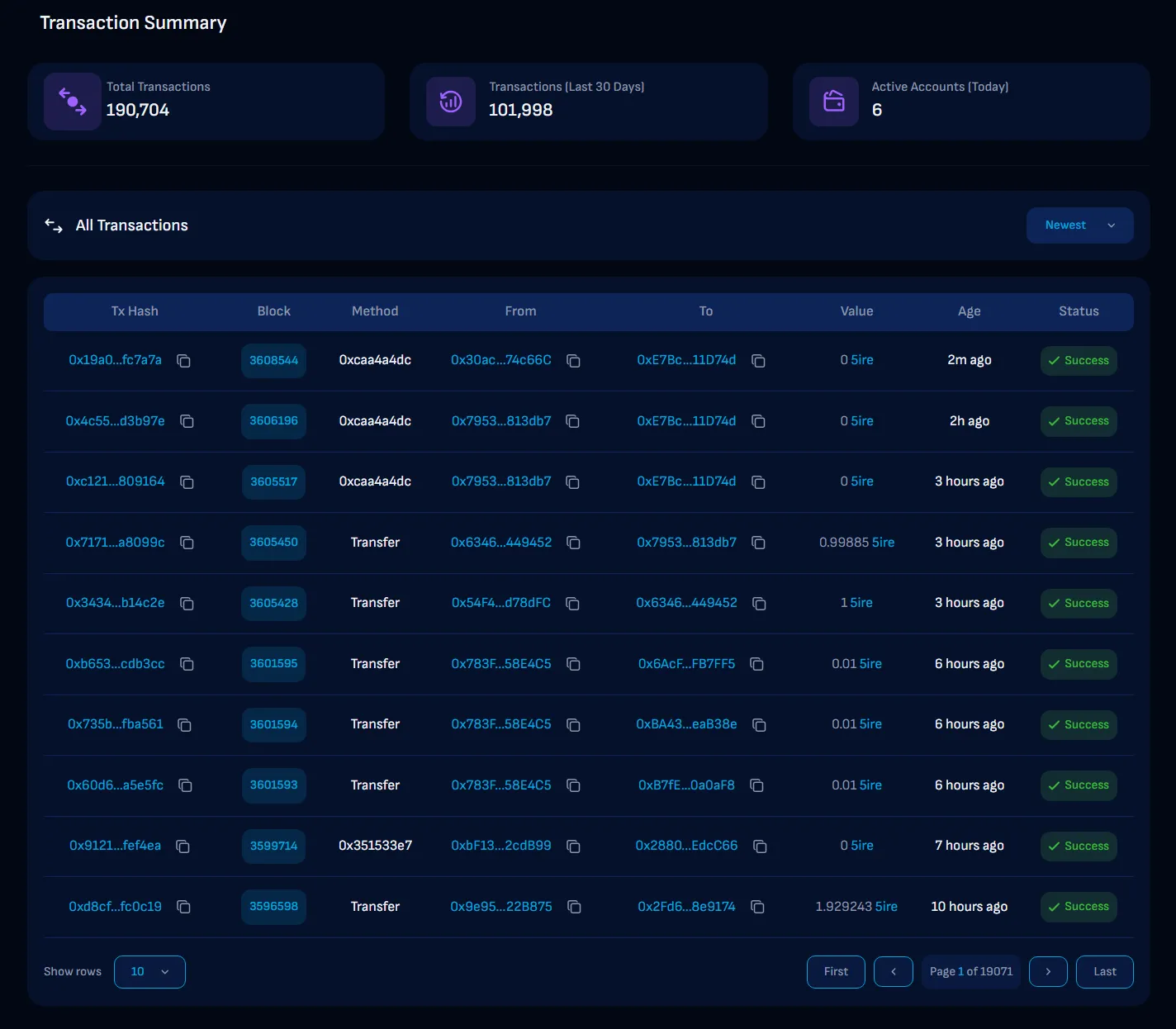
The transactions are listed in a table with the following details:
- Tx Hash: This is the unique identifier for a transaction. Click on it to dive into the transaction details.
- Block: This shows the block number where the transaction is recorded. You can click on the block number to see the full details.
- Method: Describes the function executed based on the input data. If it’s not identified, the method ID is shown instead.
- From/To: The sending and receiving addresses.
- Value: The amount of 5ire coins transacted.
- Age: The date and time when the transaction occurred.
- Status: The transaction status (successful, pending, or failed).
Transaction Details Page
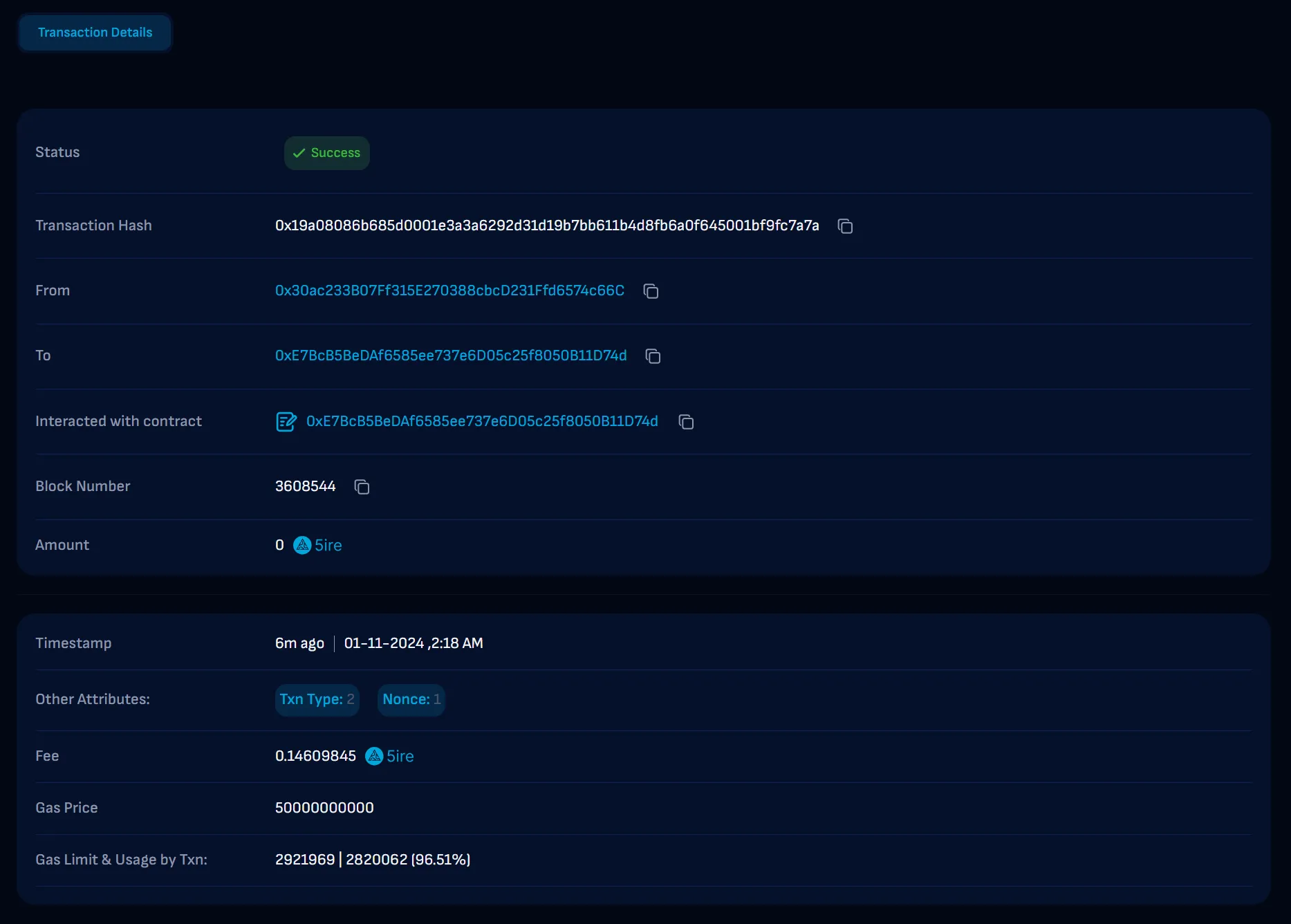
On the transaction details page, you’ll find:
- Status: Whether the transaction was successful, pending, or failed.
- Transaction Hash: A unique identifier that is the proof of the transaction.
- From: The sender’s address.
- To: The receiver’s address.
- Interacted with contract: If applicable, the smart contract address that the transaction interacted with.
- Block Number: The block in which the transaction is recorded.
- Amount (5ire Transferred): The amount of 5ire coins transferred.
- Timestamp: The date and time of the transaction.
- Other Attributes: Additional data related to the transaction.
- Fee: The gas fee paid for the transaction, in 5ire coins.
- Gas Price: The cost per unit of gas used for the transaction.
- Gas Limit & Usage by Txn: The maximum gas allocated for the transaction and the amount actually used.
Block Summary
This page provides a summary of all the blocks finalized on the 5ireChain blockchain.
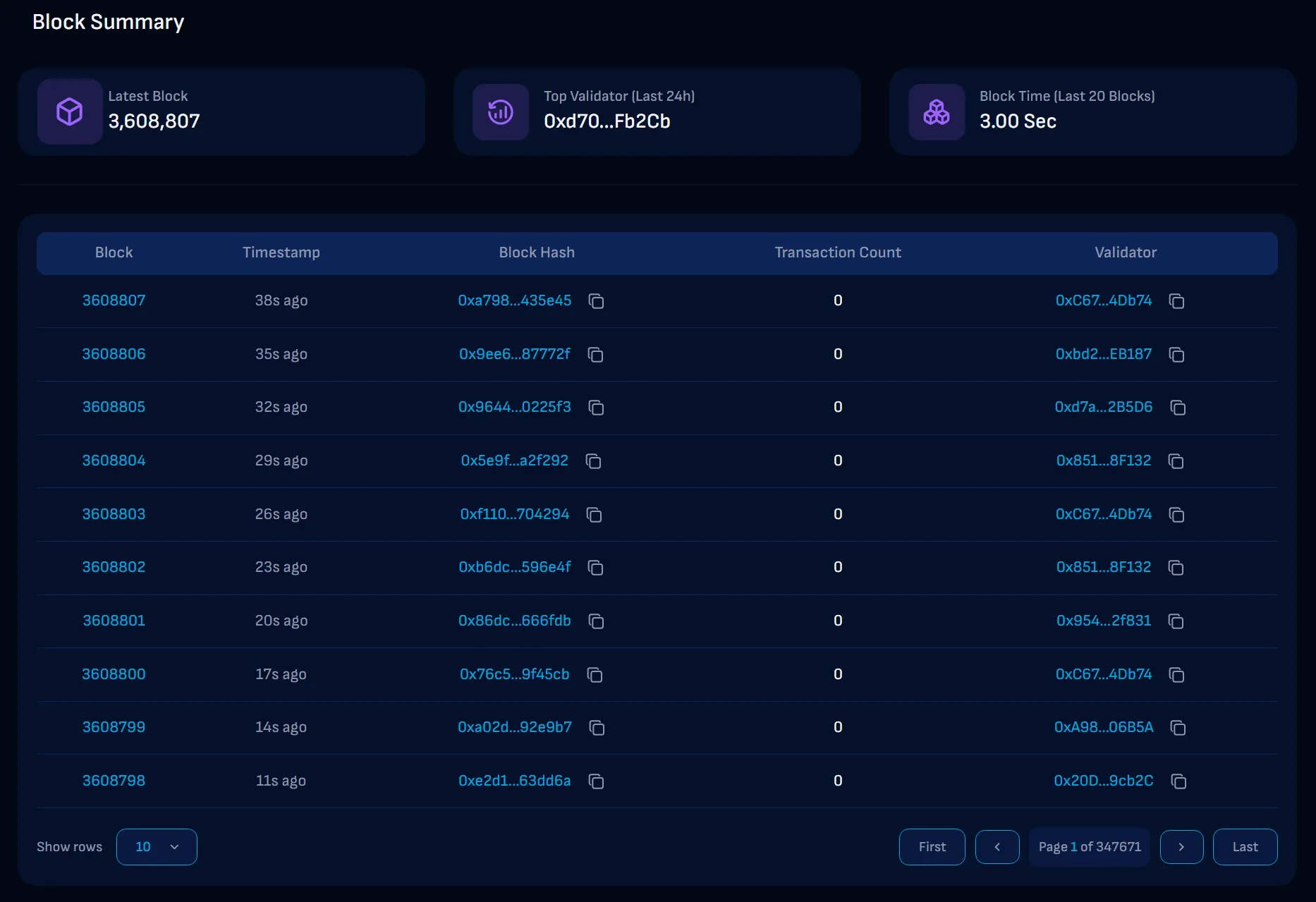
The blocks are displayed in a table with these details:
- Block: The block number, which you can click to view full details.
- Timestamp: The timestamp of when the block was finalized.
- Block Hash: The unique hash for the block.
- Transaction Count: The number of transactions recorded in the block.
- Validator: The address of the validator who validated the block.
Block Details
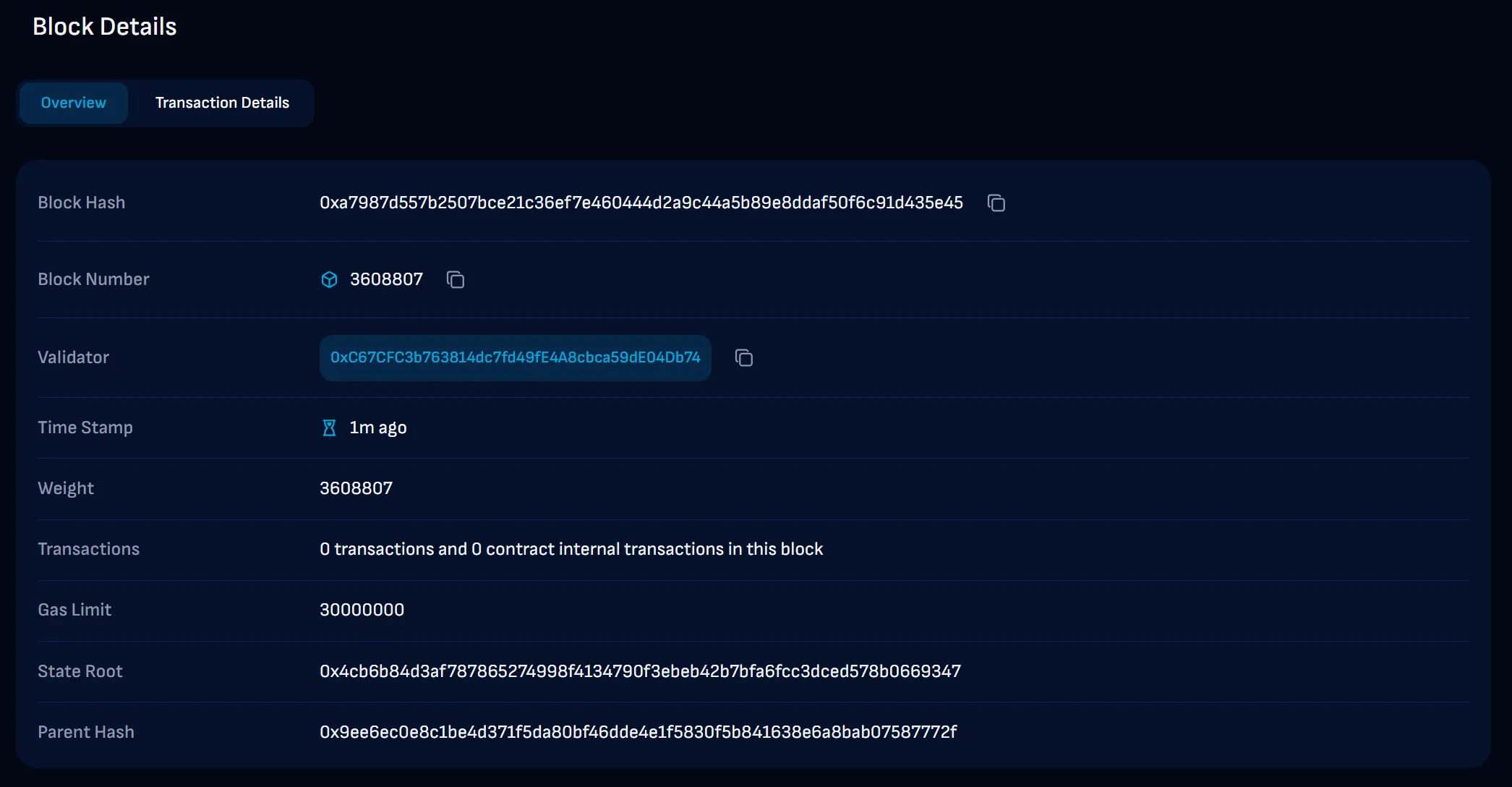
By clicking on a specific block hash or number, you can view complete details about that block, including:
- Block Hash: The unique identifier hash for the block.
- Block Number: The block number, also known as the block height.
- Validator: The address of the validator who validated the block.
- Timestamp: The timestamp of when the block was finalized.
- Weight: The total weight of transactions included in the block.
- Transaction Count: The number of transactions in the block.
- Gas Limit: The total gas limit allowed in the block.
- State Root: The root of the state tree.
- Parent Hash: The hash of the previous block, known as the parent block.
Wallet Address Detail
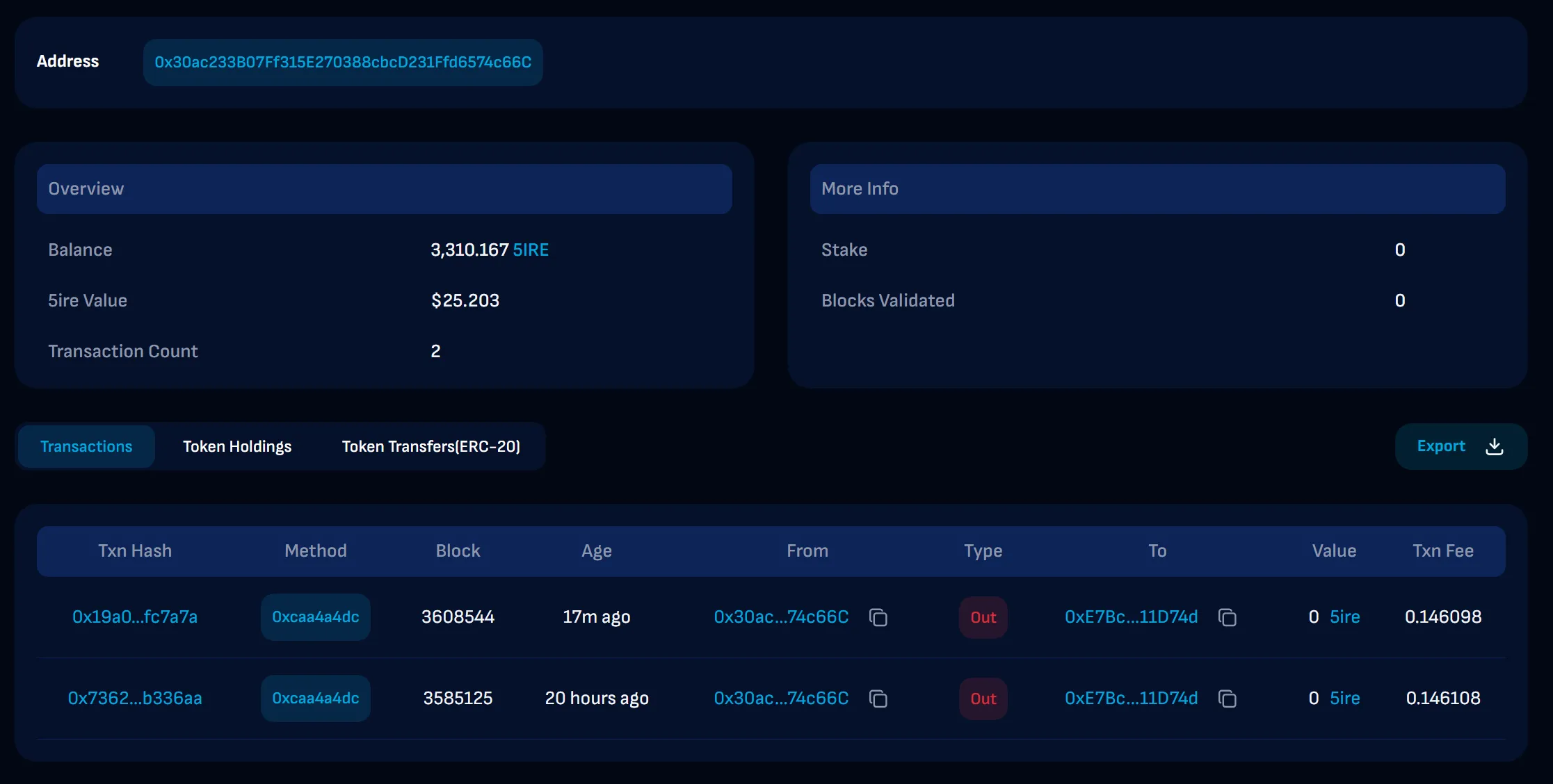
Overview
- Balance: The amount of 5ire coins held by the address.
- Value: The value of 5ire coins held by the address in USD.
- Transaction Count: The number of transactions sent/received by the address.
Transaction
View all incoming and outgoing transactions, including internal transactions and token transfers.
Token Holdings
See all the tokens held by the wallet address
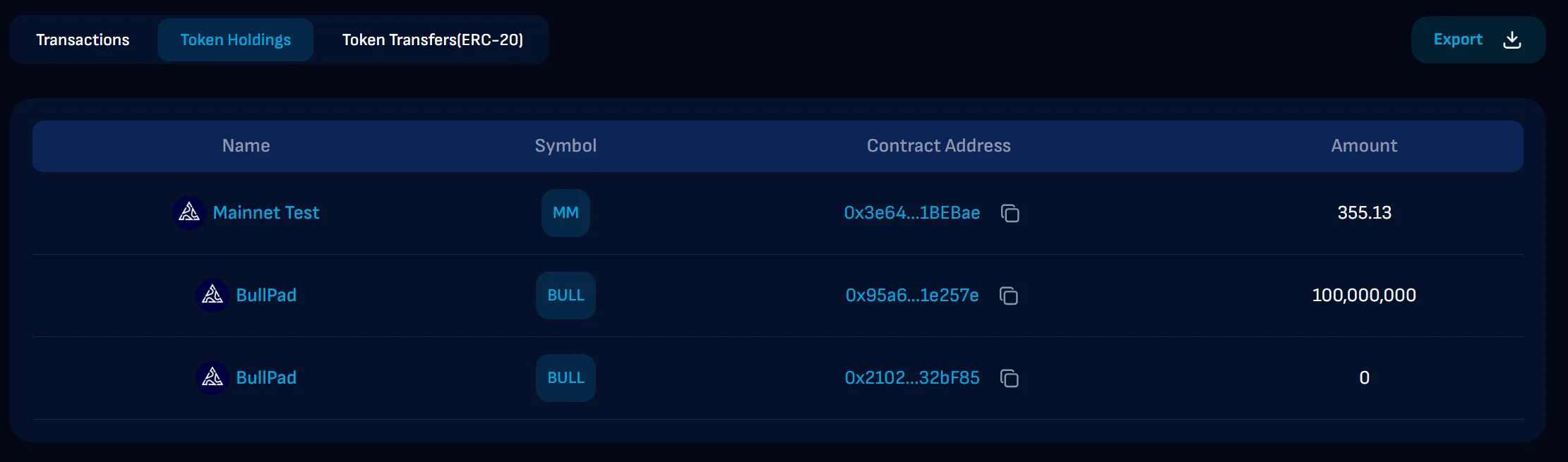
Token Transfers(ERC-20)
See all the token transfers held by the wallet address
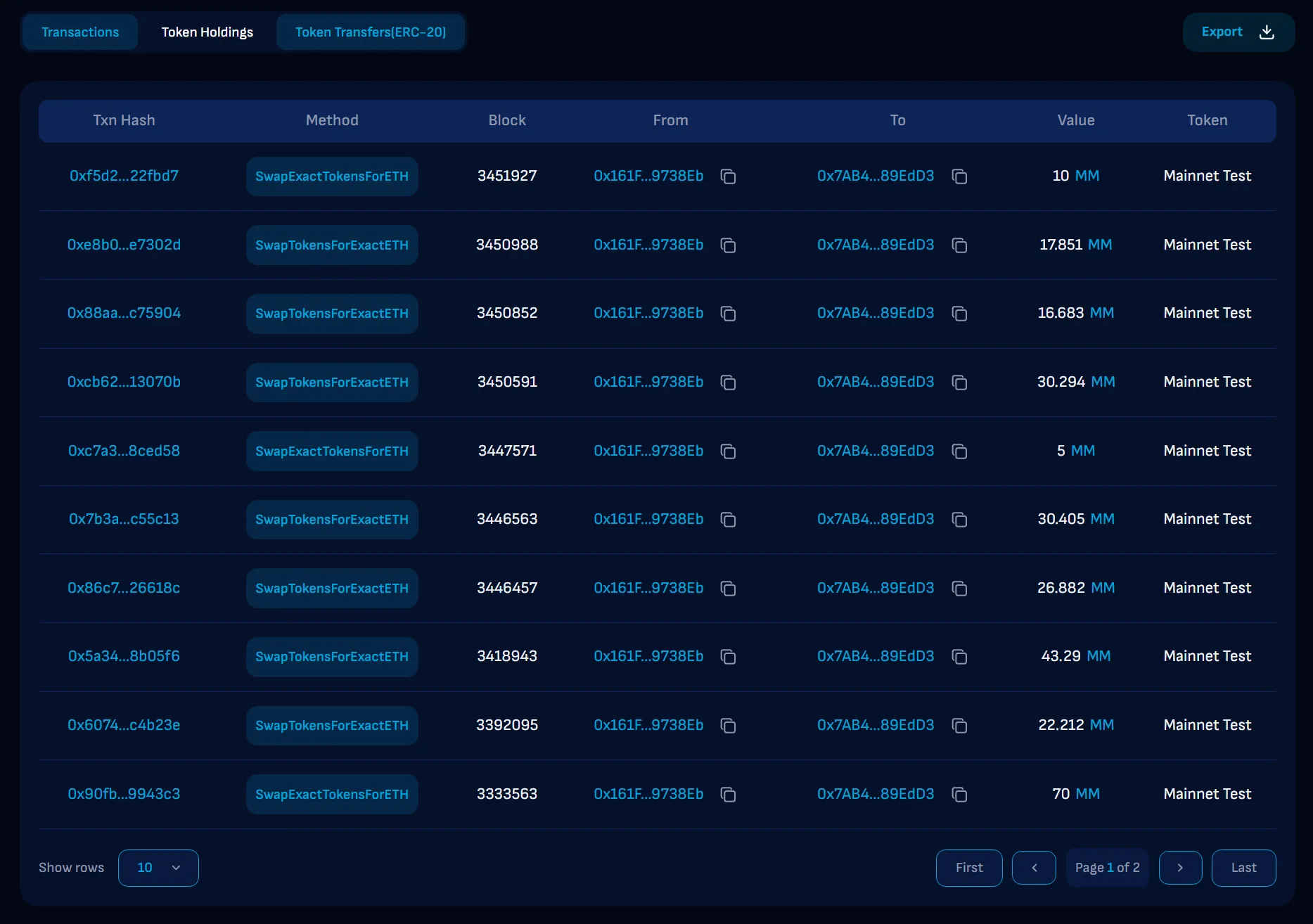
Tokens
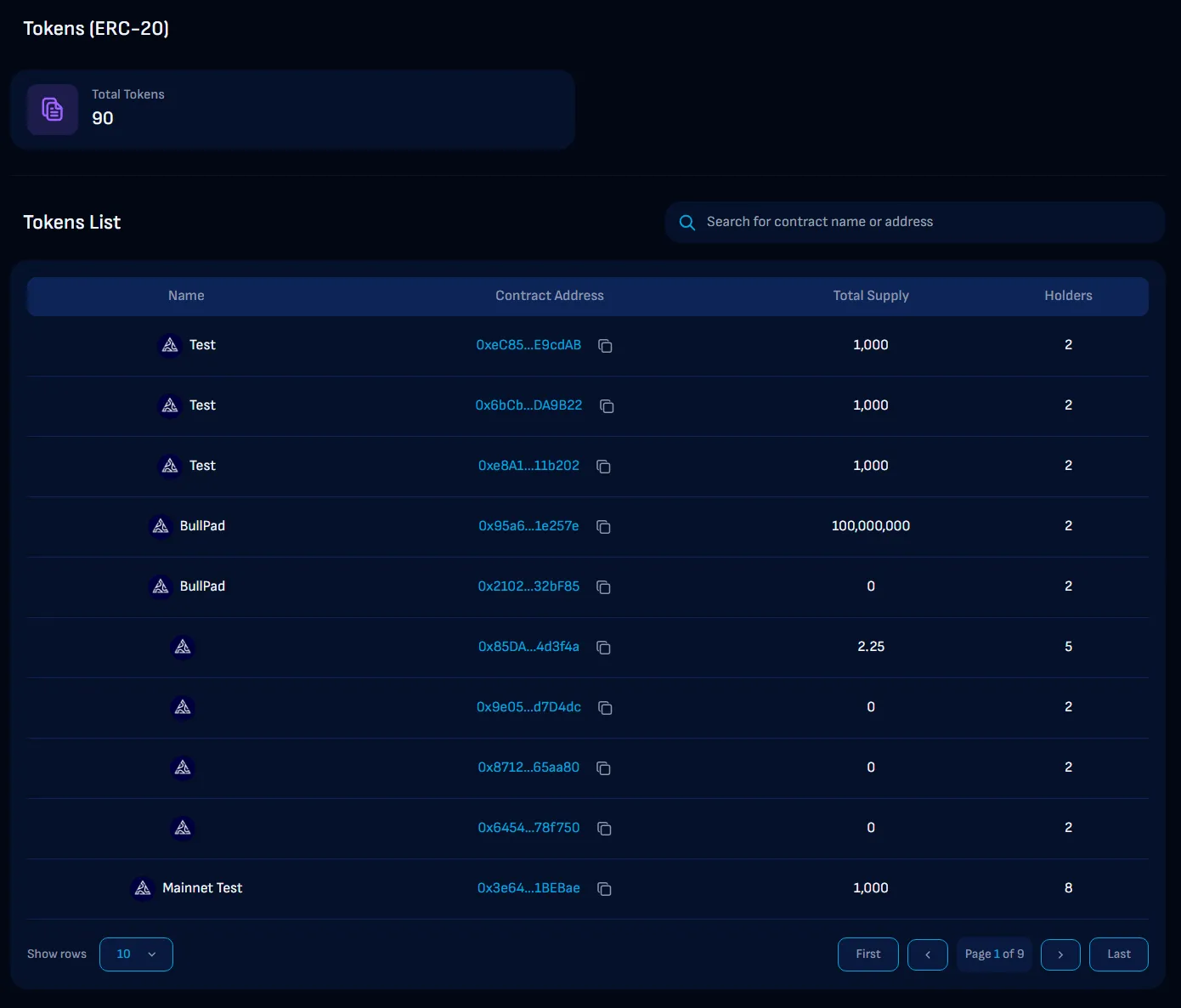
Total Tokens: The total number of ERC-20 tokens available on the blockchain (e.g., 734 tokens).
Token List: A list of tokens, displaying:
- Name: The name of the token (e.g., axlWETHIBC, gWETH).
- Contract Address: The address of the token contract.
- Total Supply: The total supply of the token.
- Holders: The number of unique addresses holding the token.
To find detailed information about a specific token:
- Search for a Token: Use the search bar to find a token by entering the contract address.
- Select a Token: Click on the token name in the Tokens List to view detailed information.
Contract
Contracts Overview
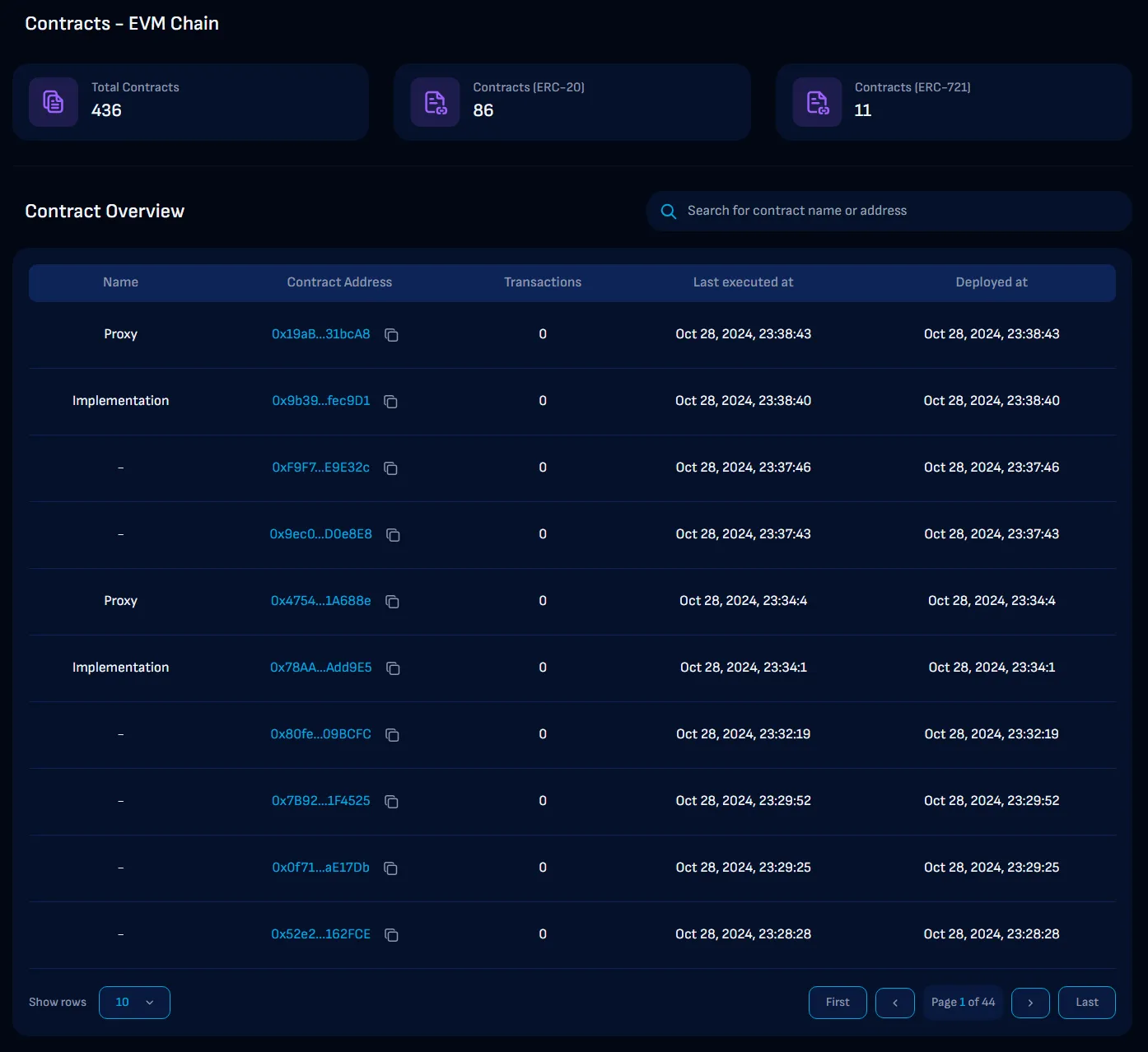
- Name: The name given to the smart contract (optional).
- Contract Address: The unique address of the contract.
- Transactions: The number of transactions associated with the contract.
- Last Executed At: The date and time when the contract was last executed.
- Deployed At: The date and time when the contract was deployed.
Click on the contract name to view detailed information.
Contracts Details
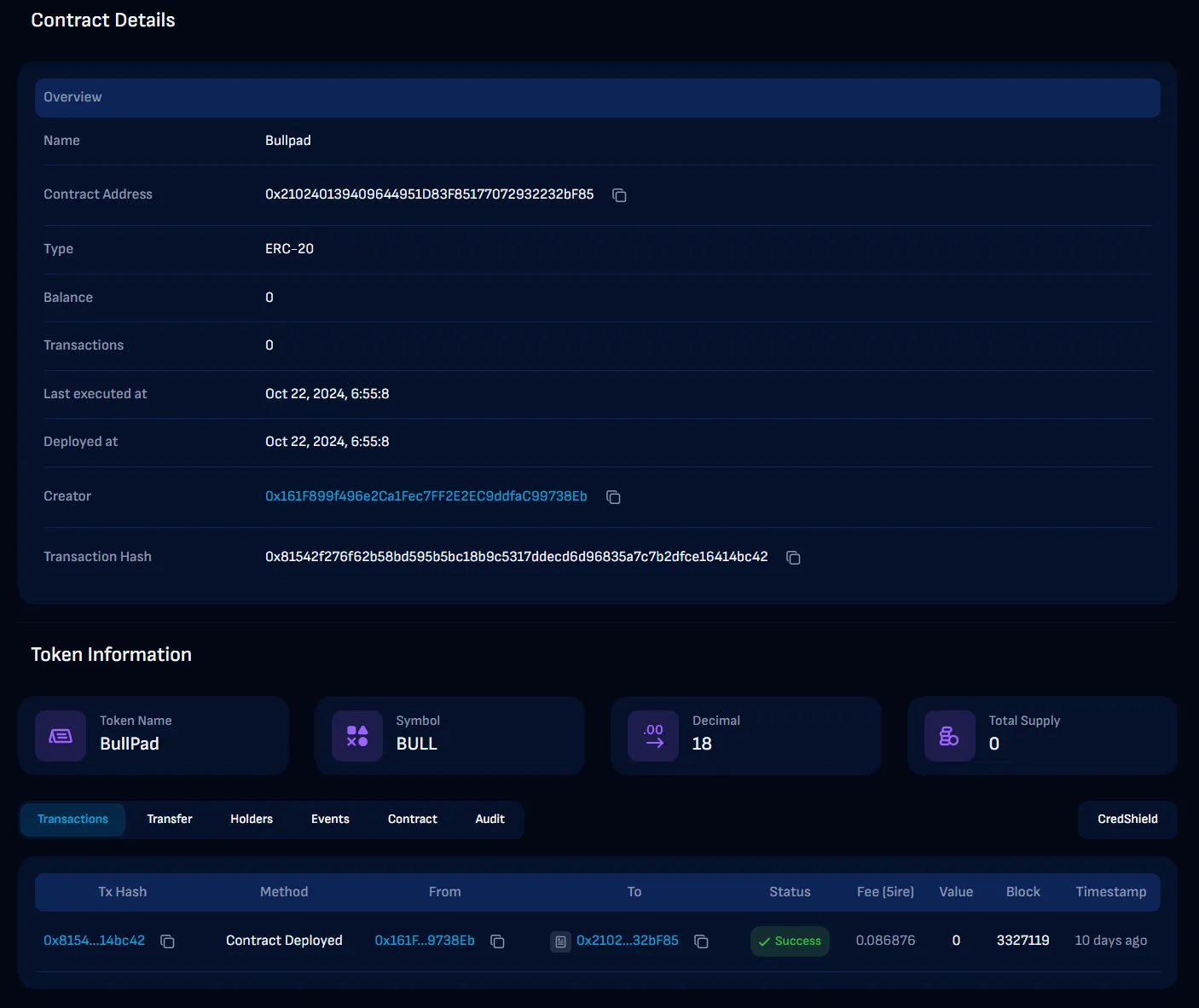
On the contract details page for an ERC-20 token, you’ll find:
Overview
- Name: The contract name (e.g., USDT).
- Contract Address: The unique address of the contract.
- Type: The type of contract (e.g., ERC-721).
- Balance: The balance of the contract (e.g., 400 5ire).
- Transactions: The number of transactions associated with the contract.
- Last Executed At: The date and time of when the contract was last executed.
- Deployed At: The date and time of when the contract was deployed.
- Creator: The address of the contract creator.
- Transaction Hash: The unique transaction hash of the deployed contract.
Token Information
- Token Name: The name of the token associated with the contract (e.g., 5ire).
- Symbol: The token’s symbol (e.g., 5IRE).
- Decimal: The number of decimal places for the token (e.g., 18).
- Total Supply: The total supply of the token (e.g., 150M).
Tabs
- Transactions: Lists all transactions related to the contract.
- Transfer: Displays token transfer details.
- Holders: Shows a list of addresses holding the token.
- Events: Lists events associated with the contract.
Contract Verification
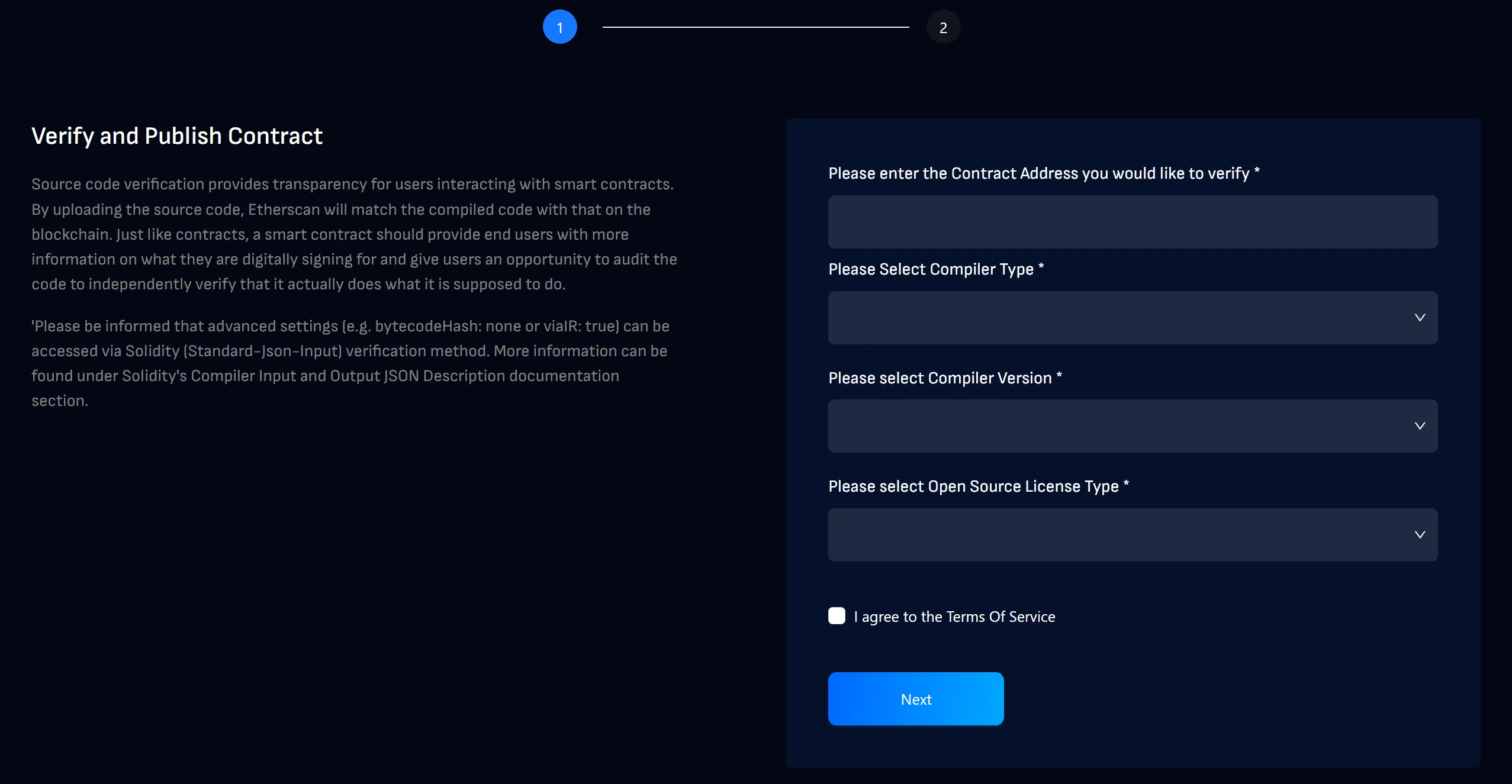
You can verify and publish contract source code for transparency and trust. Here are the details to input:
- Contract Address: The contract address on 5ireChain.
- Compiler Type: The compiler type used to deploy the contract.
- Compiler Version: The compiler version used to deploy the contract.
- Open Source License Type: The open source license type by which the usage of the contract is licensed under.
- Solidity Contract Code: The Solidity source code of the contract deployed.
- Contract ABI: The Application Binary Interface generated for the contract.
- (Misc. Settings) Runs/Optimizer: When enabled, the compiler tries to minimize gas costs. When disabled, the code compiled may use more gas during execution.
- (Misc. Settings) EVM Version to Target: The version of the EVM that the Solidity compiler targets when generating the bytecode for the contract. The EVM version determines how the bytecode is interpreted and executed by the nodes.
Validators
The Validators module provides detailed information about validators on the 5ireChain network.
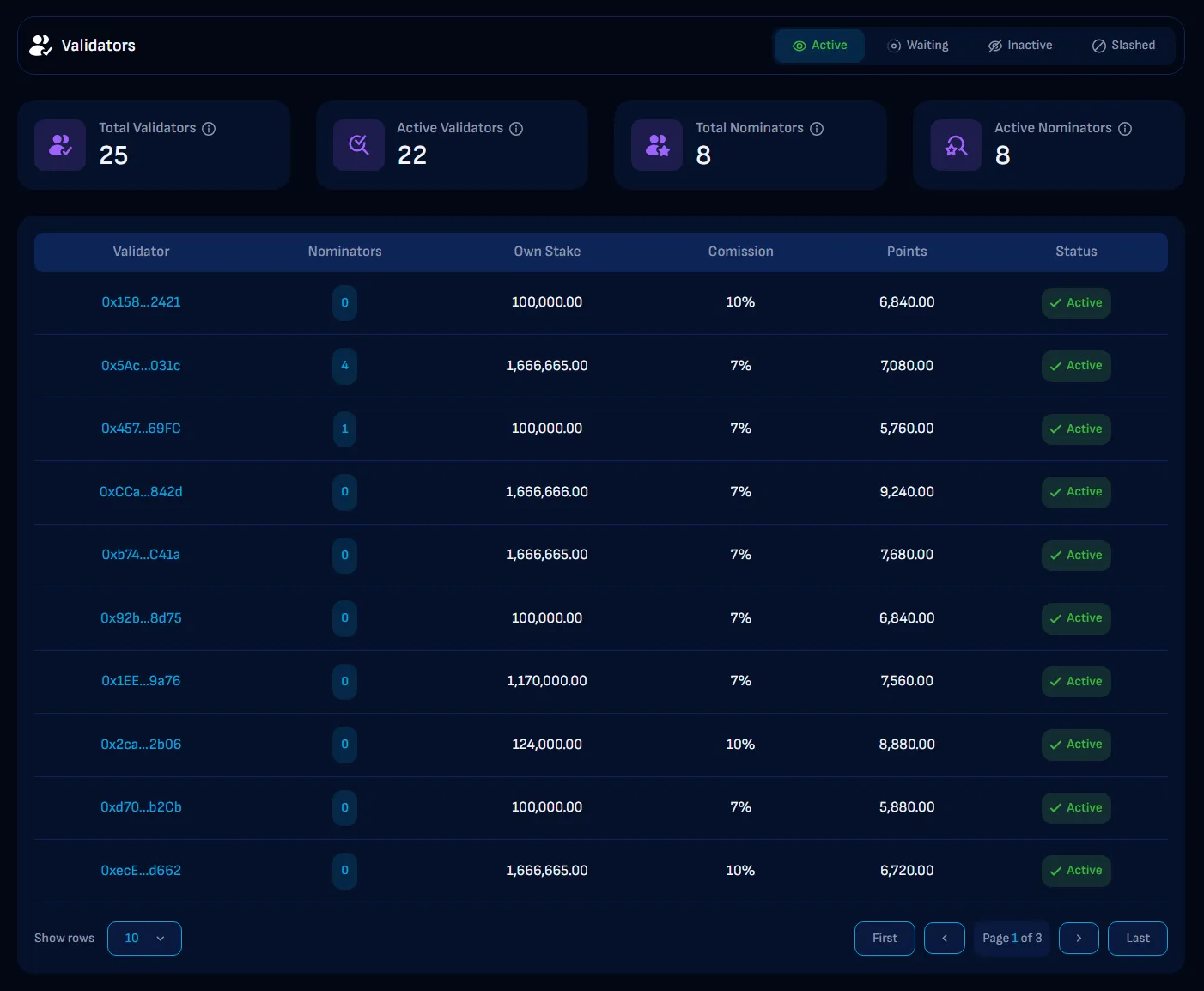
Validators Summary
- Total Validators: The total number of validators in the network (e.g., 20 validators).
- Active Validators: The number of currently active validators (e.g., 9 validators).
- Total Nominators: The total number of nominators (e.g., 20 nominators).
- Active Nominators: The number of currently active nominators (e.g., 14 nominators).
- Validator Status: Located at the top right, allowing you to filter validators by status:
- Active: Shows currently active validators.
- Waiting: Shows validators waiting to become active.
- Inactive: Displays inactive validators.
- Slashed: Shows validators that have been slashed.
Validators Table
The table lists all validators with the following details:
- Validator: The validator’s address.
- Nominators: The number of nominators supporting the validator.
- Own Stake: The amount of stake owned by the validator.
- Commission: The commission rate set by the validator (e.g., 0%).
- Points: The points earned by the validator.
- Status: The current status of the validator (e.g., Active).
Validator Details Page
The Validator Details page offers comprehensive information about a specific validator on the 5ireChain network.
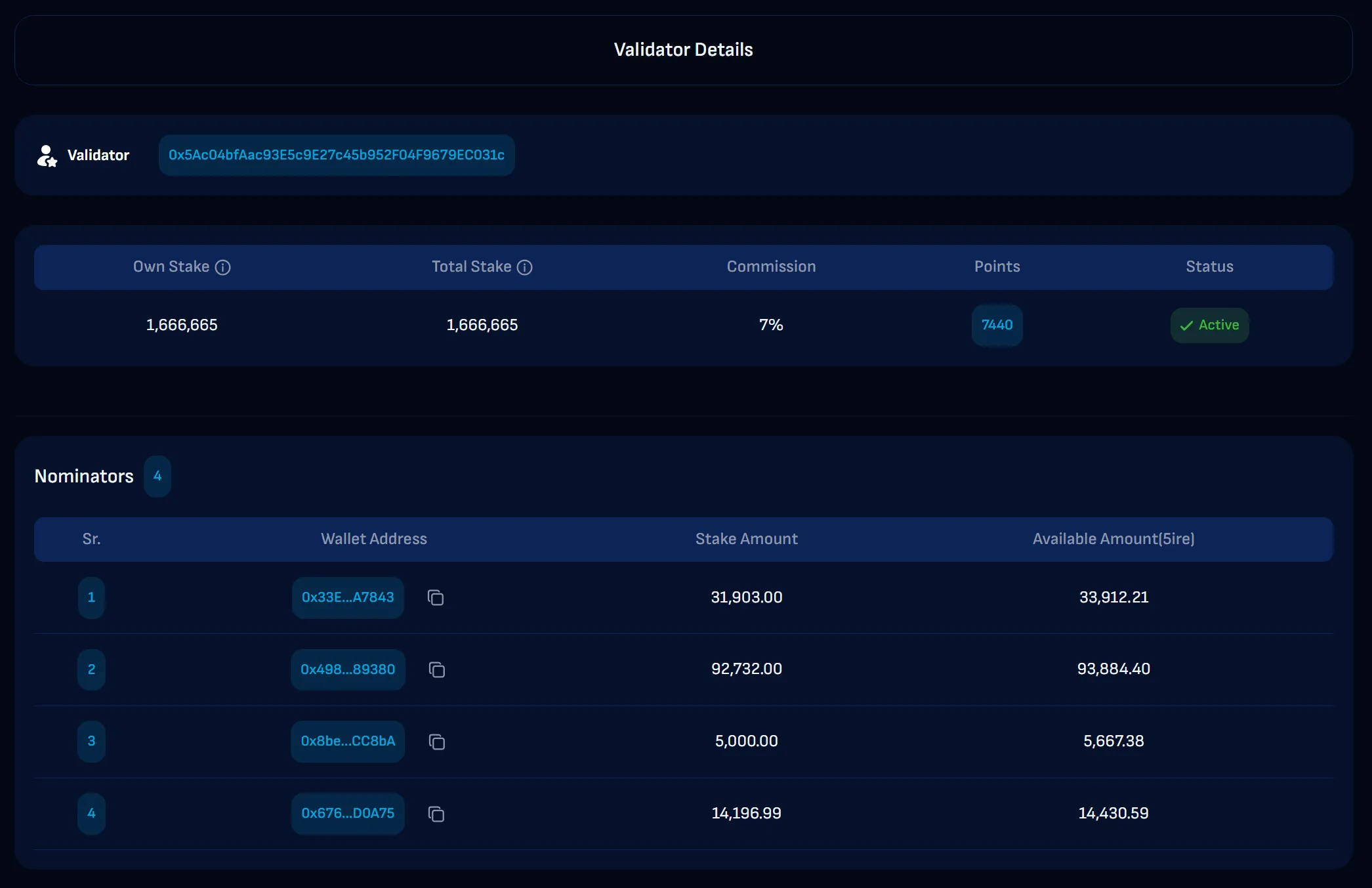
Validator Information
- Validator: The validator’s address.
- Own Stake: The amount of stake owned by the validator (e.g., 28,999.999).
- Commission: The commission rate set by the validator (e.g., 1%).
- Points: The points earned by the validator (e.g., 480).
- Status: The current status of the validator (e.g., Active).
Nominators Information
- Nominators: Lists the addresses of nominators supporting the validator.
- Wallet Address: The nominator’s address.
- Staked Amount: The amount staked in 5ire by the nominator to the validator.
- Available Amount: The amount available in 5ire to be staked by the nominator to the validator.
Nodes
The nodes page offers detailed information about all nodes connected to the 5ireChain network.
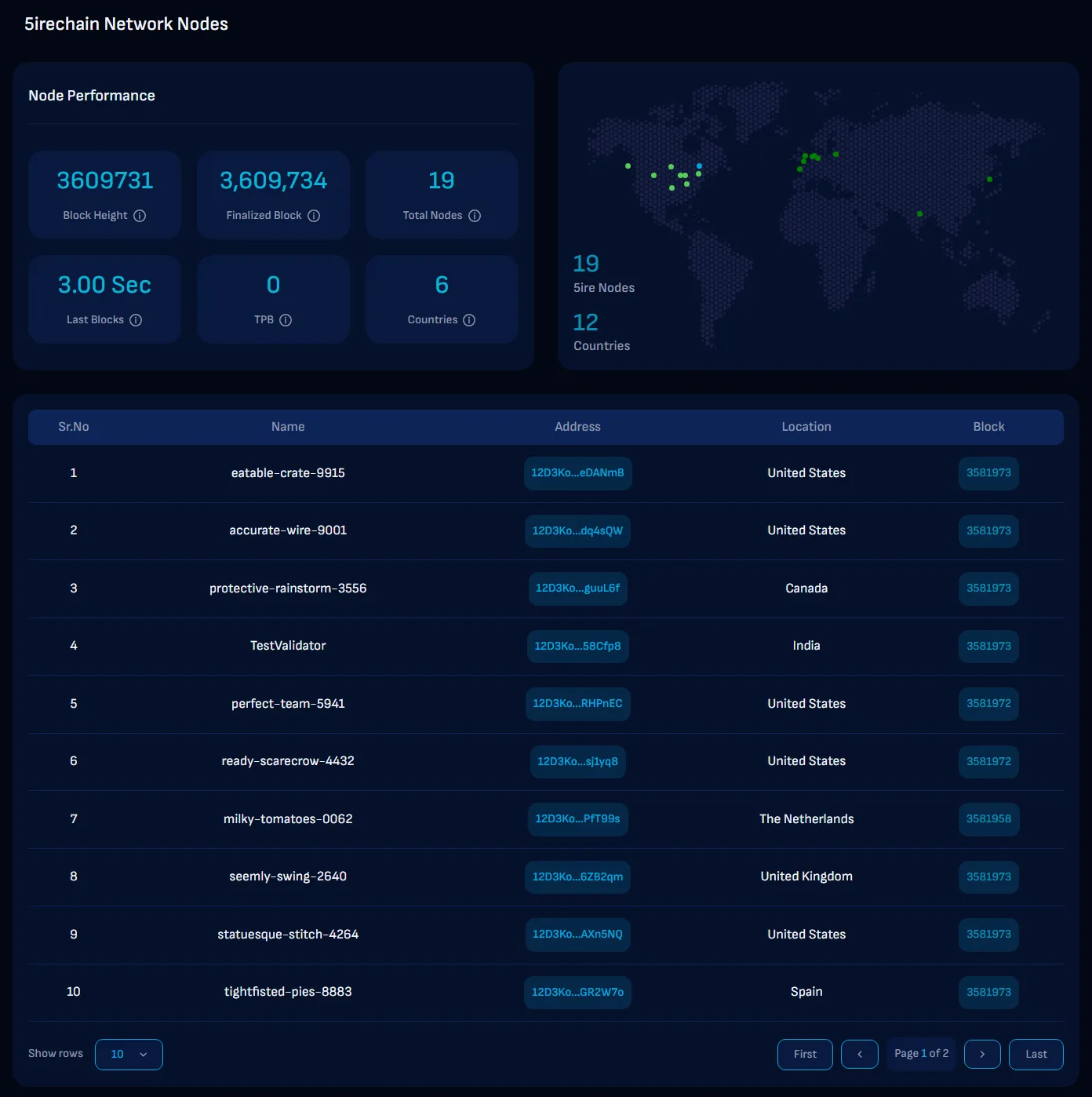
Node Performance
- Block Height: Current block height of the blockchain.
- Finalized Block: Most recent finalized block.
- Total Nodes: Total number of nodes in the network.
- Last Blocks: Time taken to produce the last block.
- TPB: Transactions per block.
- Countries: Number of countries hosting the nodes.
Map
Visual representation of the nodes’ geographical distribution across countries.
Adding 5ireChain Network in MetaMask
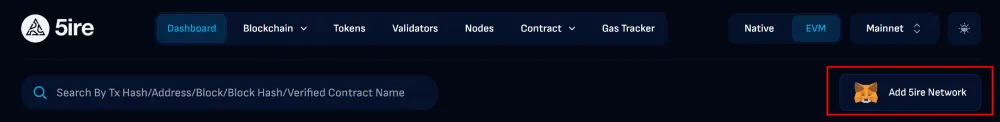
- Click on “Add 5ire Network”: This button is located in the top right corner of the explorer.
- Approve the Switch: A dialog box will appear asking to switch from the current network to the 5ireChain network. Click on “Switch Network”.
- Confirm Addition: After approval, the 5ireChain network will be successfully added to your MetaMask wallet.
WASM (Native) Side
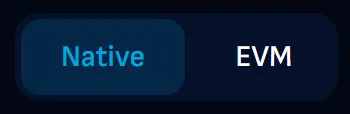
Introduction
The native side of the explorer provides information about transactions performed on both the WASM compiler and native protocol. It covers validator and nominator staking, reward distribution, and other details. It also explains the data structure of blocks and extrinsics on the native side.
Understanding Extrinsics
Extrinsics are calls originating from outside the blockchain runtime, including a signature, data for validity checks, and references to the intended pallet and function call.
Block Details
The block details page provides comprehensive information about a specific block on the native side of the 5irechain blockchain network.
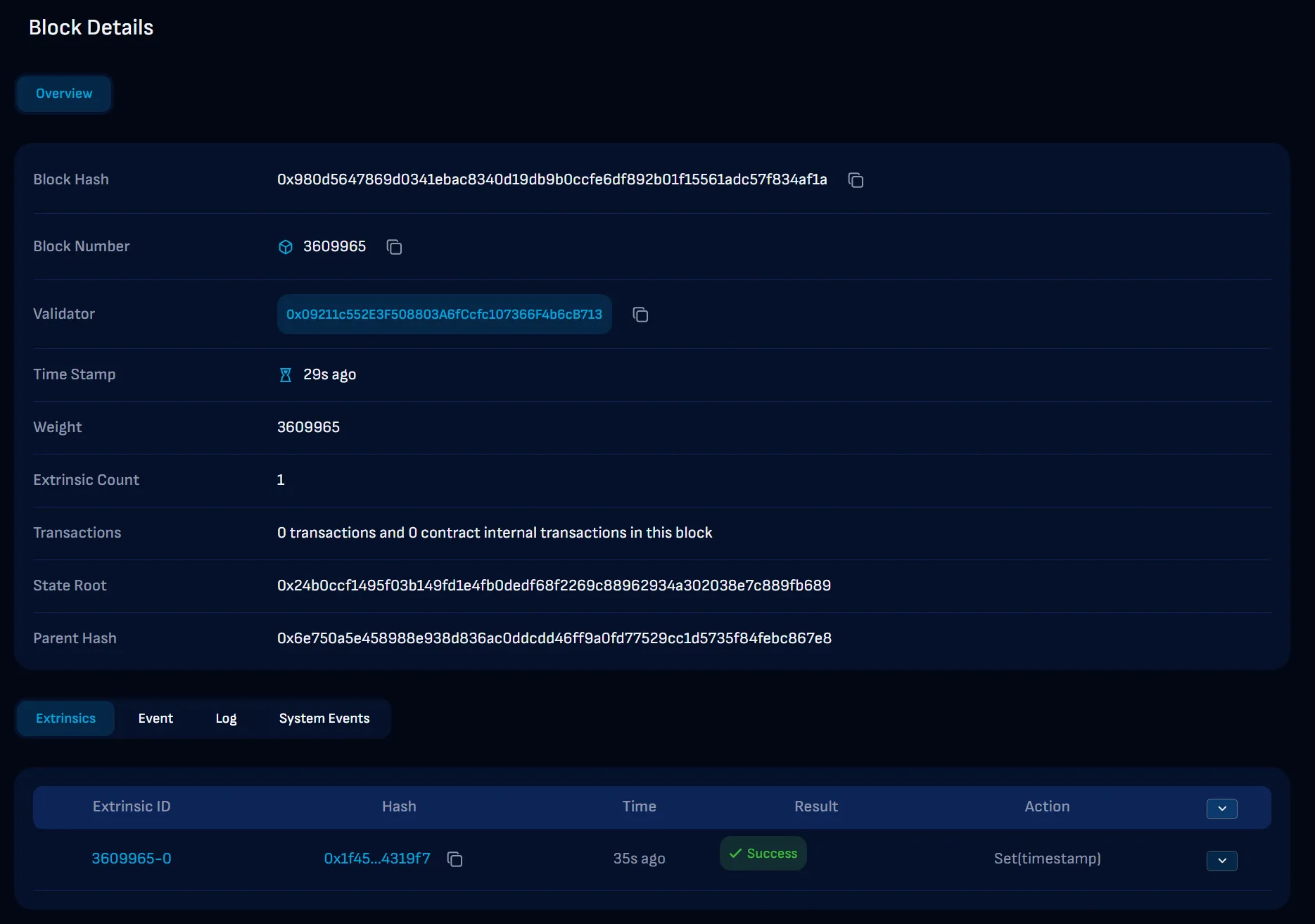
Block Overview
- Block Hash: Unique identifier for the block.
- Block Number: Sequential number of the block.
- Validator: Address of the validator who validated the block.
- Timestamp: Time when the block was created.
- Weight: Weight of the block.
- Extrinsic Count: Number of extrinsics included in the block.
- Transactions: Number of transactions in the block.
- State Root: Root of the state tree after block processing.
- Parent Hash: Hash of the previous block.
Extrinsics, Events, and Logs
- Extrinsics: Lists all extrinsics in the block.
- Events: Displays events triggered by extrinsics.
- Logs: Provides logs related to the block.
Extrinsics Details
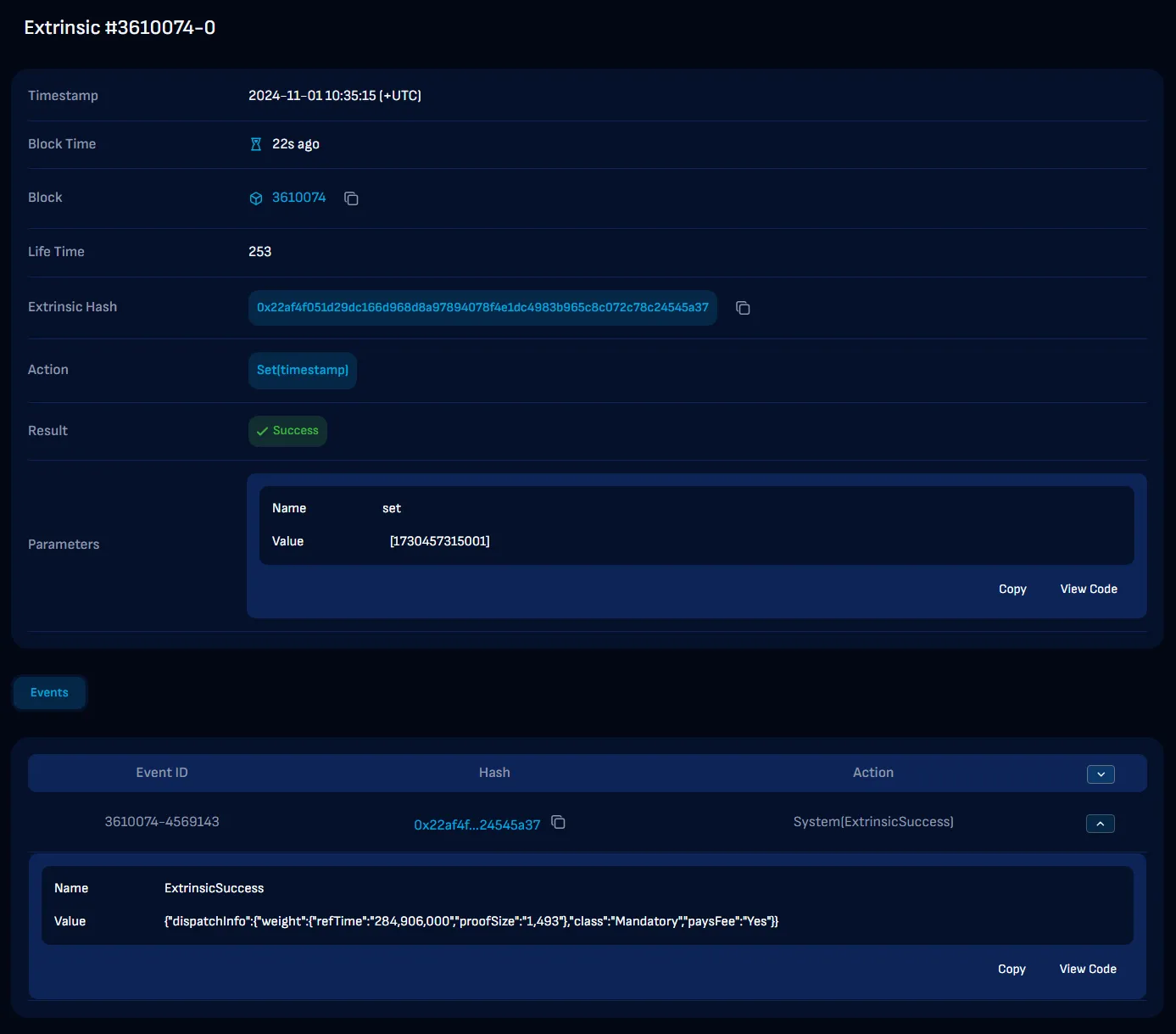
Extrinsic Overview
- Timestamp: Date and time when the extrinsic was processed.
- Block Time: Time elapsed since the extrinsic was included in the block.
- Block: Block number containing the extrinsic.
- Life Time: Lifetime value of the extrinsic.
- Extrinsic Hash: Unique identifier for the extrinsic.
- Action: Specific action or function called.
- Result: Result of the extrinsic execution.
Parameters
- Name: Parameter name.
- Value: Value associated with the parameter.
- Copy: Click to copy parameter details.
- View Code: Click to view the code associated with the parameter.
Events
- Event ID: Unique identifier for the event.
- Hash: Hash of the event.
- Action: Action performed by the event.
- Name: Name of the event.
- Value: Value associated with the event.