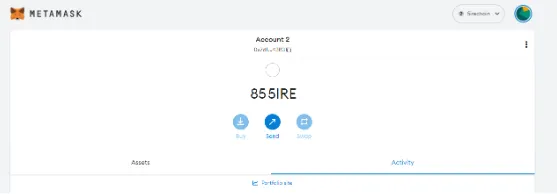MetaMask
To perform transactions on the EVM chain, the user would require 5ire Coins to pay for the transaction processing fee. Follow the instructions given here to create a 5ire Non-Custodial Wallet.
Now that you have funds in your 5ireChain non-custodial wallet, we will begin setting up the wallet on MetaMask.
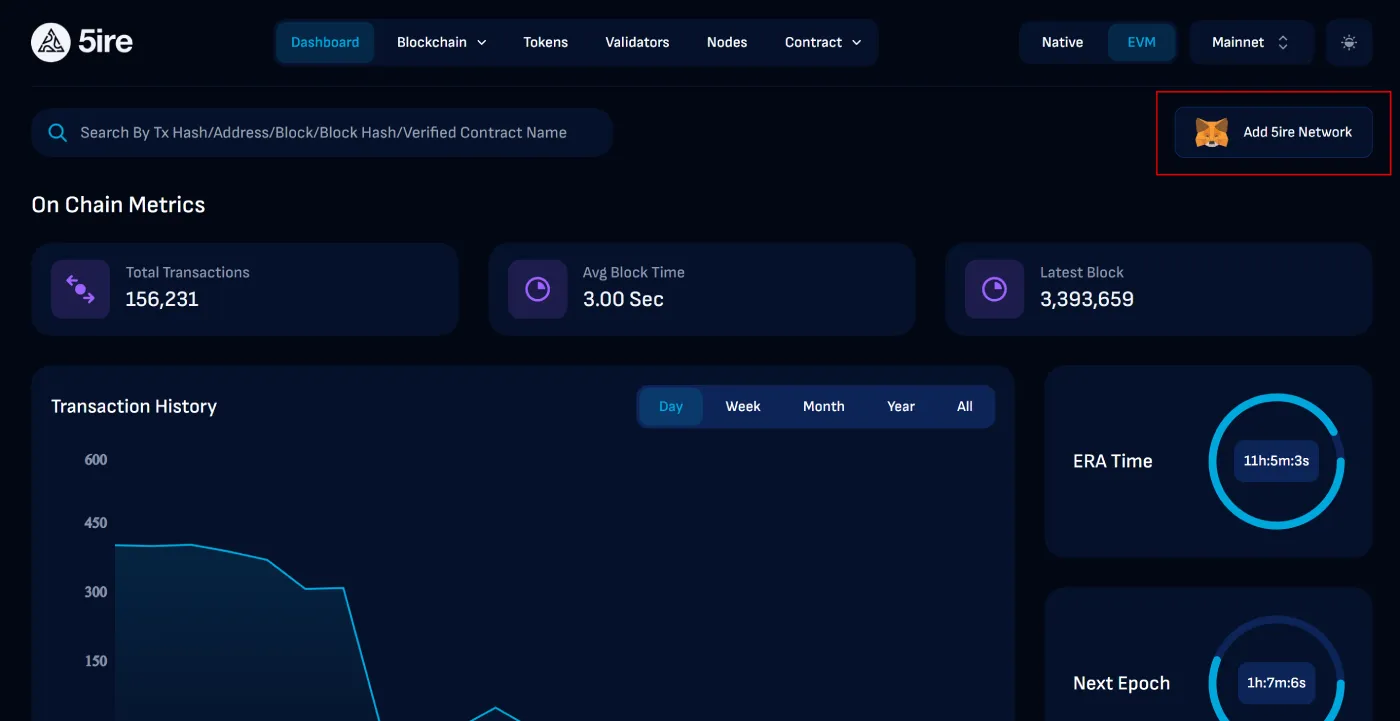
Adding 5ire Network to MetaMask manually
Go to MetaMask, click on Add network and enter the following details:
| Properties | Network Details |
|---|---|
| Network Name | 5ireChain Mainnet |
| New RPC Url | https://rpc.5ire.network |
| Chain ID | 995 |
| Currency Symbol | 5ire |
| Explorer URL | https://5irescan.io |
Adding 5ire Testnet Network to MetaMask manually
Go to MetaMask, click on Add network and enter the following details:
| Properties | Network Details |
|---|---|
| Network Name | 5ireChain |
| New RPC Url | https://rpc.testnet.5ire.network/ |
| Chain ID | 997 |
| Currency Symbol | 5ire |
| Explorer URL | https://testnet.5irescan.io/ |
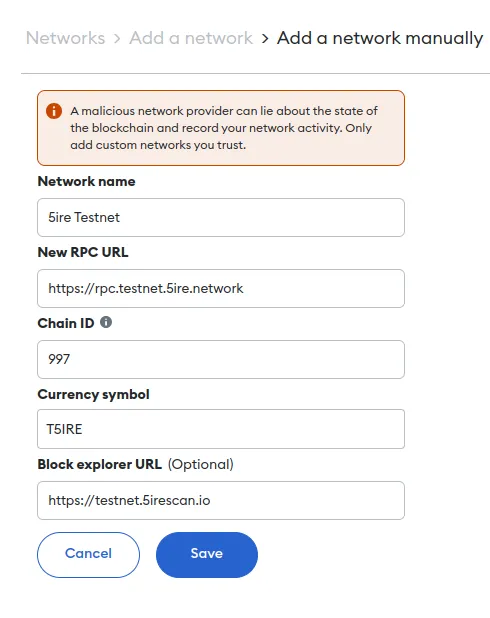
Import the 5ire EVM wallet on MetaMask by entering the private key of the wallet.
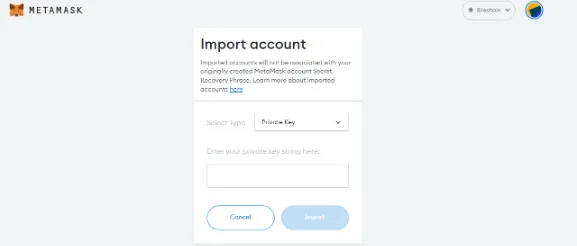
The wallet will be imported, and the balance will be updated.